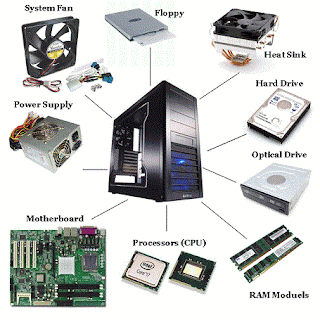How can we utilize different kind of computers and computing paradigms to enhance teaching - learning process.?
Computers and the Internet are a great resource for
classroom teachers! Teachers can find suggestions, lesson plans, practical
support, information, and materials through the Internet. In fact, using a
computer can make a teacher's life easier and more efficient. The LEADERS
website provides an extensive list of Internet links designed to help teachers
of reading and writing. This list of links covers most of the types of websites
discussed below. Here are some of the many ways in which teachers can make
computer and Internet technology work for them. use technology in education(video)
Technology ushers in fundamental
structural changes that can be integral to achieving significant improvements
in productivity. learning 24 hours a day, 7 days a week; builds 21st century skills; increases student
engagement and motivation; and accelerates learning. Technology also has the
power to transform teaching by ushering in a new model of connected teaching.
What are the different kind of computers?
- Laptop computers
- Tablet computers
- Personal computes
- Wearable computers
- All in one computers
- Mini computers
- super computes
How to use these computers in teaching-learning process?
Lap tops
 Recently, a debate has begun over whether in-class laptops
aid or hinder learning. The current research examines the nature of
in-class laptop use in a large lecture course and how that use is related to
student learning. Students completed weekly surveys of attendance, laptop use,
and aspects of the classroom environment. Results showed that students who used
laptops in class spent considerable time multitasking and that the laptop use
posed a significant distraction to both users and fellow students
Recently, a debate has begun over whether in-class laptops
aid or hinder learning. The current research examines the nature of
in-class laptop use in a large lecture course and how that use is related to
student learning. Students completed weekly surveys of attendance, laptop use,
and aspects of the classroom environment. Results showed that students who used
laptops in class spent considerable time multitasking and that the laptop use
posed a significant distraction to both users and fellow students
Laptops are embrace because of the technological tools they offer combined with their
portability.Not only are they becoming more popular for home use, but many
schools are starting to incorporate them into their classrooms as well. Several
advantages exist for students using laptops, including more efficient and
detailed note taking, faster writing and editing, and convenient group work and
study. Laptops offer these advantages to students no matter what their grade or
age.
Students
can look things up during lectures and discussion, and share what they’ve found
with the class. Students’
readings and notes are more accessible (and they don’t have to print everything
out).Some
students take notes more effectively on their laptops also allow for different and potentially more effective in-class learning
activities, especially for small group work and other collaborative exercises.Laptops
can let allow students to engage differently in the material, which might help
them learn better.Laptop computers help to enhance teaching-learning process.
Tablets computes
Teachers can use the tablet to teach every student
 Not every student learns the same way, and students who have a
disability might have a difficult time learning the same information as their
peers. Tablets can help students get past this difficulty by providing
different forms to teach a subject. Teachers can use e-Learning on tablets to show videos or let their students play games to make it
easier for them to understand the material if they are not able to grasp it
using a textbook.
Not every student learns the same way, and students who have a
disability might have a difficult time learning the same information as their
peers. Tablets can help students get past this difficulty by providing
different forms to teach a subject. Teachers can use e-Learning on tablets to show videos or let their students play games to make it
easier for them to understand the material if they are not able to grasp it
using a textbook.
Personal
computers.
Using
individual computers in the classroom often falls under the category of blended
learning. This style of learning is when instructors incorporate several
methods for delivering content to students. Some teachers use computers with
special needs students as tools to help overcome communication issues.
Computers may be used to help share assignments, engage in various activities,
provide real-time communication experiences with others regardless the
distance, enhance or expand lessons and increase knowledge. Mobile computing is
becoming a popular mode of learning and schools are embracing technology
outside of the computer lab and in the classroom.

Individual
computers in the classroom often increase a student’s engagement level in the
activity, lesson or assignment. A computer helps children focus on the project
at hand and can be a vital tool for maintaining a student’s interest in the
topic learn. Many students are genuinely interested in modern technology and
will naturally engage and participate simply because computers are in use.
Teachers can revitalize boring lesson plans that quickly lose a child’s
interest with computers and modern technology. Computers are fun and most
students learn and retain more when having fun while learning. Computers bring
an element of hands on learning to the classroom that is engaging and mentally
stimulating.
Wearable computers.
A wearable computer is an electronic device capable of storing and processing data that is incorporated into a person's clothing or personal accessories.
New wearable As an educational
tool, wearable technology can help children exercise their creativity and
innovation and interact with their surrounding in an easier and a more natural
way. It provides opportunities for students to learn more quickly and access
information with less effort or mental input. It is important to keep in mind
that using wearable technologies in teaching and learning process is very
different from the traditional learning experience where students come to class
at a fixed time and location. Teachers should learn how to manage effectively
the new learners and how to use effectively wearable technologies in an
educational setting.
video wearable computer
All-in-one computers
Lenovo All-in-One PCs like
the Think Centre M90z are powered by the Intel Q57 Express Chipset. This gives
them the performance needed to run today’s commonly used higher education
classroom, research, and administrative applications
The wide-screen format and resolution of Lenovo All-in-One PCs is a perfect match to support new application uses in
higher education. For example, educators today rely on multimedia, video, and
online courses to complement traditional teaching methods.
A recent study noted that the educational use
of video on campus is accelerating rapidly in departments across all
disciplines. Additionally, faculty and administrators expected their use of
video in education to significantly grow.
Mini computers
Miniature computers, sometimes referred to as
mini netbooks, are small, lightweight laptops. Mini computers offer many of the
same features as traditional computers, such as USB ports and webcams, but
unlike traditional computers, they may not have a CD drive or be able to run
certain programs. Despite their small size, miniature computers rise above
simply being tiny, offering a variety of benefits to users. this mini computers can use for teaching learning process,to store student data.teach student in interesting way using this computers. easy to use and carry.this is good have in a classroom because this help to improve teaching learning process.
Super computers.

In Pakistan Supercomputers are used by Educational
Institutes like NUST for research purposes.
Supercomputers are used to study the origin of the universe,the dark matters.used to study the
Earthquakes phenomenon. Besides that supercomputers are used for natural
resources exploration, like natural gas, petroleum, coal, etc.Also for weather
forecasting, and to study the nature and extent of Hurricanes, Rainfalls,
windstorms, etc.
Likewise we can Use these different kind of computers and computing paradigms in teaching-learning process.It help to increase and develop the education system.Teacher and learner will have a good relationship in the classroom.Students are interesting with computing paradigms..